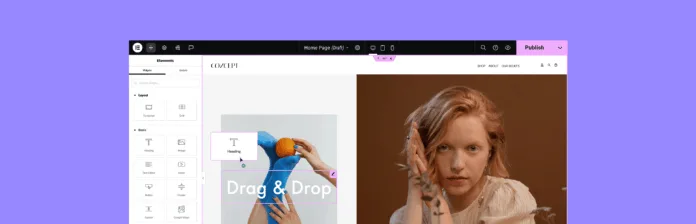In today’s fast-paced digital world, building a website shouldn’t be complicated. That’s where Elementor, the most popular WordPress page builder, comes in. Whether you’re a freelancer, business owner, or agency, Elementor gives you the power to design professional, responsive websites — all without writing a single line of code.
🔍 What Is Elementor?
Elementor is a drag and drop WordPress website builder plugin that allows users to create custom page layouts with a live, front-end editor. It works seamlessly with almost any WordPress theme and empowers users to build everything from landing pages to full websites — quickly and visually.
With over 5 million active installations, Elementor has become the go-to no-code tool for WordPress users around the globe.
💡 Key Features of Elementor
Here’s why Elementor is trusted by developers and non-tech users alike:
✅ Live Drag & Drop Editor – Design pages visually with instant preview
✅ No Coding Required – Ideal for beginners and professionals
✅ Pre-Made Templates & Blocks – Save time with beautifully designed layouts
✅ Fully Responsive Design – Optimise your site for mobile, tablet, and desktop
✅ Global Design Settings – Maintain visual consistency across pages
✅ Theme Builder – Customise headers, footers, and archives
✅ Popup Builder – Create high-converting popups without extra plugins
✅ WooCommerce Integration – Build dynamic product and shop pages
✅ Fast Performance – Clean code and lightweight structure for speed
🆚 Elementor Free vs Elementor Pro
| Feature | Elementor Free | Elementor Pro |
|---|---|---|
| Drag & Drop Editor | ✅ | ✅ |
| Basic Widgets | ✅ | ✅ |
| Advanced Widgets (Forms, Posts) | ❌ | ✅ |
| Theme Builder | ❌ | ✅ |
| Popup Builder | ❌ | ✅ |
| WooCommerce Builder | ❌ | ✅ |
| Motion Effects & Parallax | ❌ | ✅ |
| Custom CSS | ❌ | ✅ |
For serious web design professionals and businesses, upgrading to Elementor Pro unlocks complete creative freedom and scalability.
🚀 How to Use Elementor on Your WordPress Site
Follow these simple steps to start building with Elementor:
1. Install Elementor
Go to your WordPress dashboard → Plugins → Add New → Search for “Elementor” → Install and Activate.
2. Create a New Page
Go to Pages → Add New → Click “Edit with Elementor.”
3. Choose a Layout
Start from scratch or use a pre-designed template.
4. Drag and Drop Widgets
Add elements like text, images, buttons, videos, and forms.
5. Customise Your Design
Adjust colours, typography, spacing, animations, and mobile settings.
6. Preview and Publish
View changes in real-time and click “Publish” when ready.
⚙️ Elementor vs Other WordPress Page Builders
Compared to other tools like Divi, WPBakery, or Gutenberg:
Elementor offers true live front-end editing
It has a faster learning curve for beginners
It’s more flexible and scalable for developers
Frequent updates and a vast community support ecosystem
⚠️ Common Elementor Issues and Quick Fixes
❌ “Content Area Was Not Found” Error
✅ Fix: Ensure your theme’s template includes <?php the_content(); ?>.
❌ Elementor Widgets Not Loading
✅ Fix: Clear cache, increase PHP memory, and check plugin conflicts.
❌ Blank Page on Edit
✅ Fix: Disable conflicting plugins and check theme compatibility.
🛠️ Who Should Use Elementor?
Elementor is perfect for:
Web designers who need flexibility without coding
Small business owners who want to DIY their site
Freelancers and agencies creating multiple client sites
E-commerce owners looking to design custom shop layouts
🛒 Why Elementor Is Worth It
Whether you’re creating landing pages, eCommerce stores, portfolios, or blogs — Elementor helps you build beautiful, responsive websites 10x faster. The Pro version is especially worth it for users looking for advanced features like marketing integrations, WooCommerce customisation, and theme-level control.
📢 Final Thoughts
Elementor is more than just a plugin — it’s a complete WordPress design tool that empowers users at every skill level. With its intuitive interface, powerful widgets, and performance-driven features, Elementor has revolutionised the way WordPress sites are built.
If you’re looking for the best drag and drop WordPress page builder, Elementor is the smartest investment for your web design success.
🔗 Ready to Start Designing?
Don’t wait to build your dream website.
Install Elementor today and bring your vision to life — fast, easy, and without code.